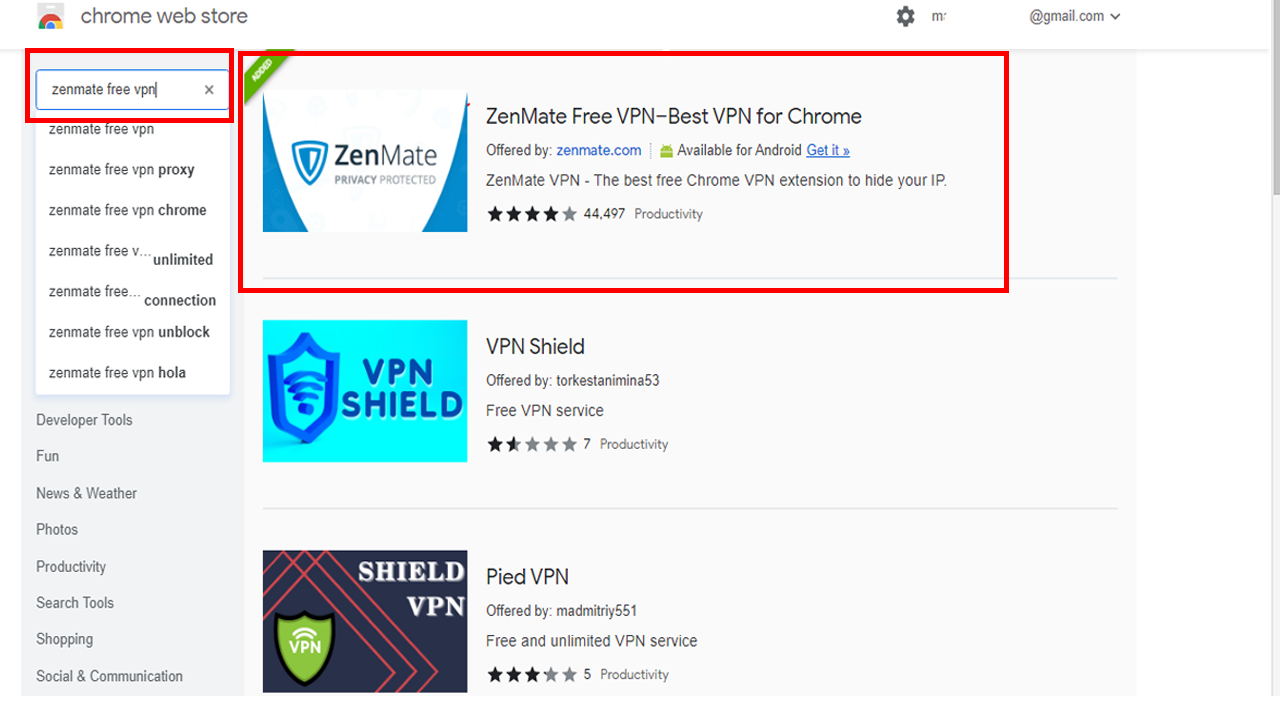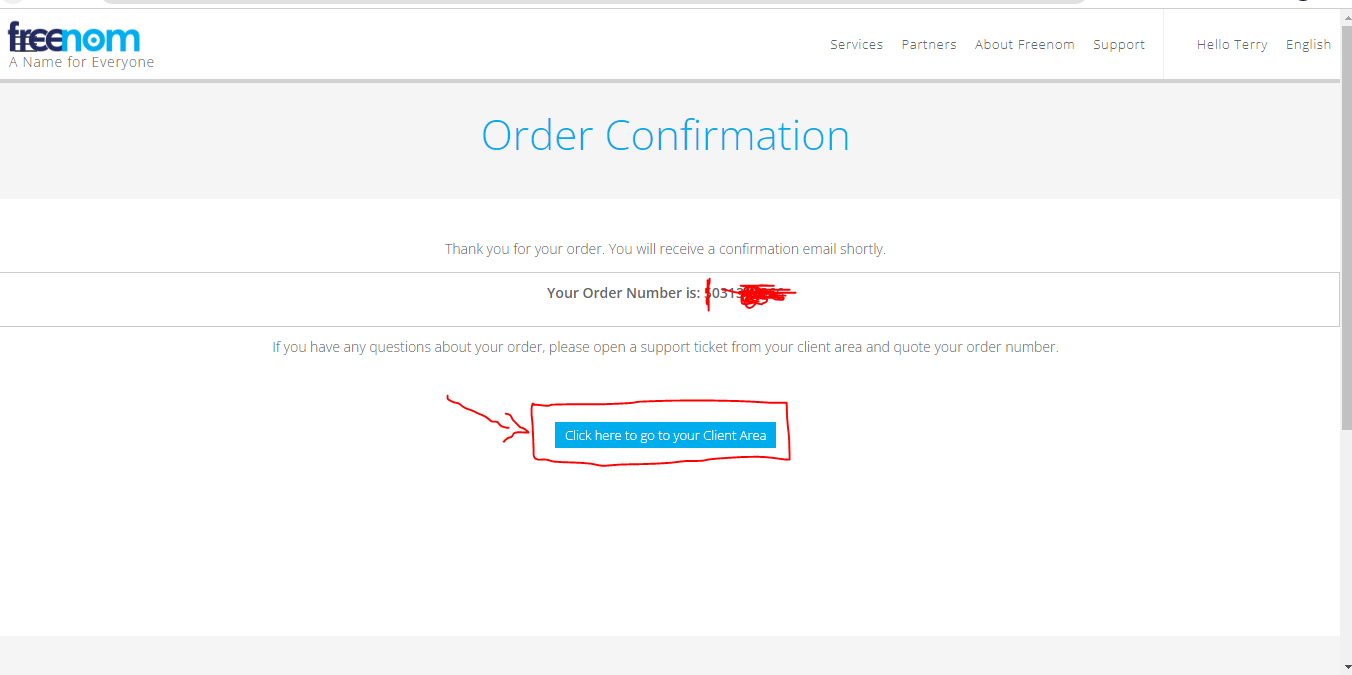first what is domain name?
An Domain name is an ID string that characterizes a domain of authoritative independence, authority or control inside the Internet. Area names are utilized in different systems administration settings and for application-explicit naming and tending to purposes.
Domain name plays an important role in making our channel accessible when we search our hosted website and using text (link), which is the world's hosted public website has a unique domain name system name; For example, if I want to open Google, it's easier to use Google instead of Google App. Domain names are also similar to people's names. Just like a person is called by his name, websites are also called by domain.
Domain name providers come in two packages, free and paid; If you want to know about my domain, I have posted it on my website; You can go in there and learn a lot; What I brought you today is how we can get a free domain name from Stump
It helps us to find the website we are looking for
To open it, you need the first credential US country or US IP address; i will show you step by step, lets's do it
1. connect vpn to USA
first go to Chrome Web Store
click Add button and install it, after install VPN extension , go to extension tab and click zanemate vpn and connect to USA
2. create free Accounts
After browsing the freenom website, create accounts, click on the link: Enter the domain you want and the domain that you have not previously owned; And click the Check button;
If the name you entered may have been taken over by someone else, add a number or other character to it
- tk
- ml
- ga
- cf
- gq
There you will be offered 5 different domain options; You can choose what you want from the five I have listed above. These are the five free; But the others are paid and do nothing for us
Click get it know: If you clicked "get it now" and it says "not available", type your domain name in the search box, enter the 5 domain extinction you want, for example, if I want to use ml, I made it "mamulex.ml"
you want to see you created domain name
Click my service and select My domain , and see you new domain name and full information
created free account and your Doman get in my domain list, if you want website requires domain names, only domain name is useless,